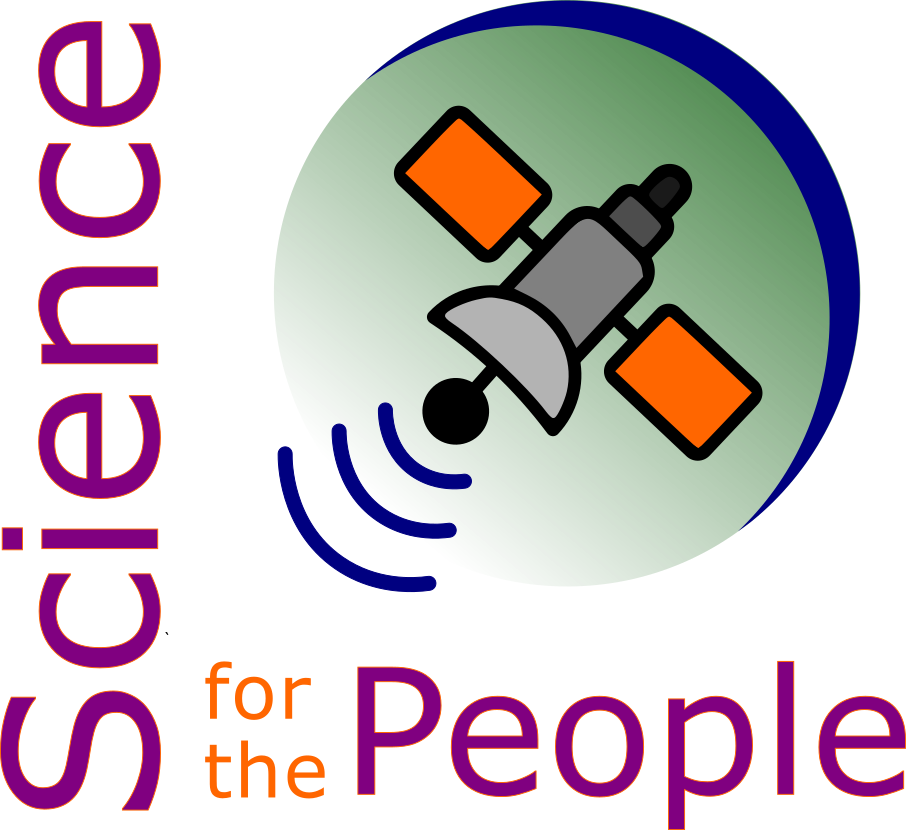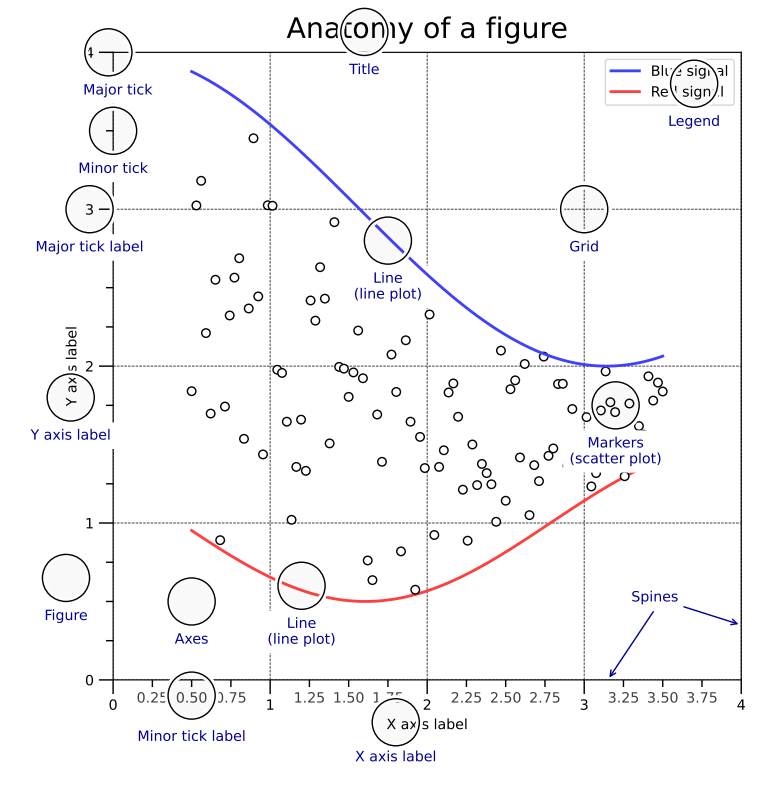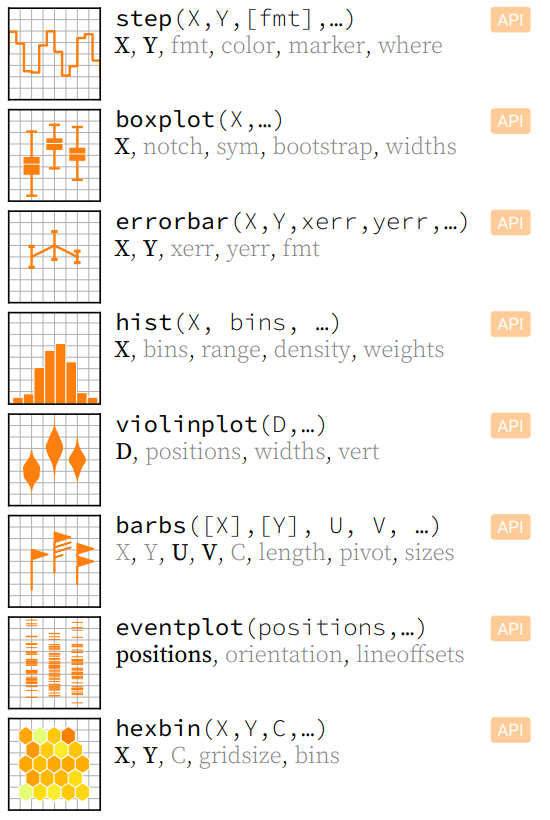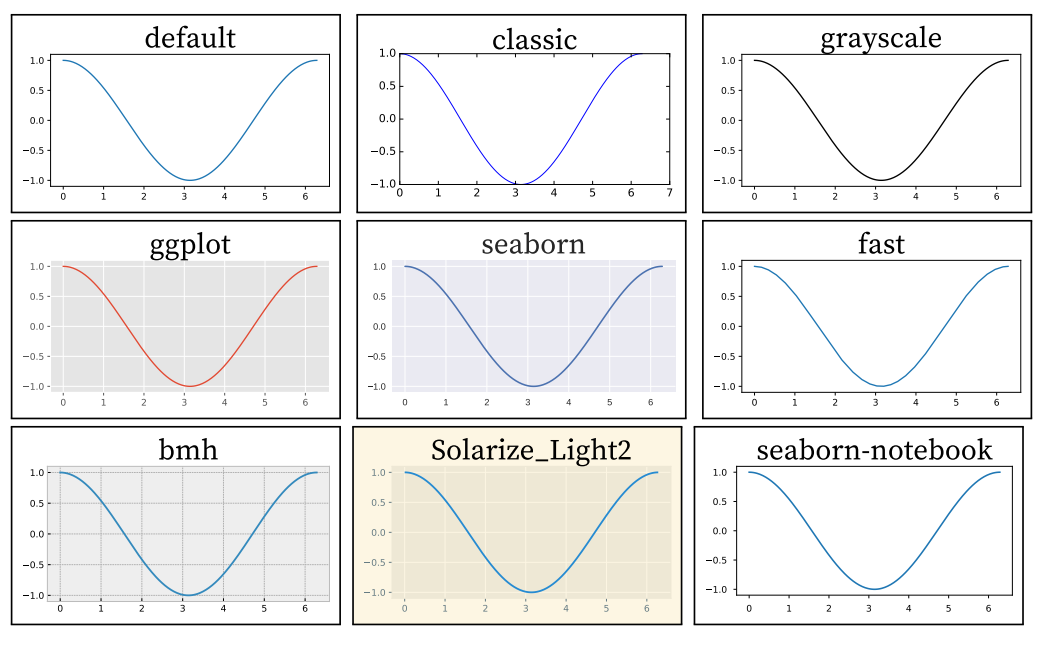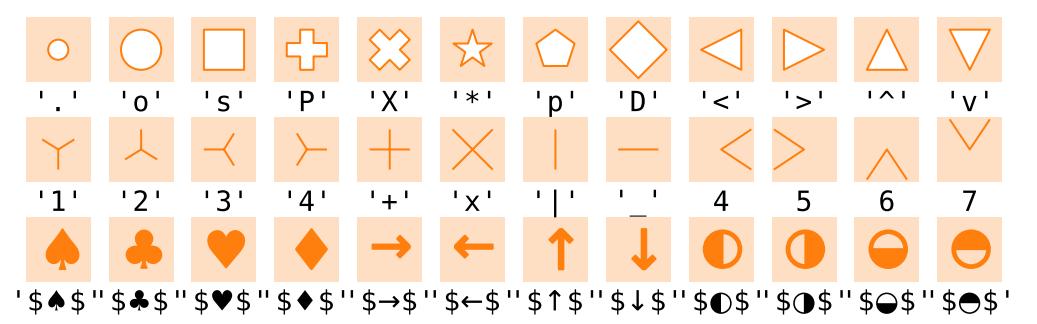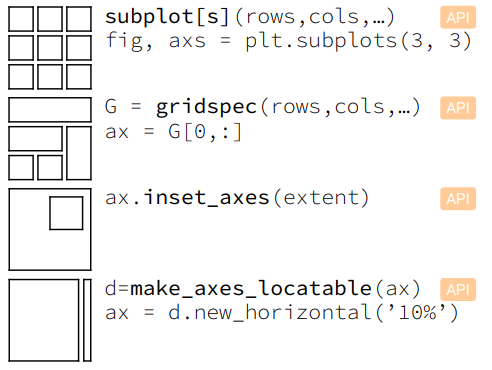Matplotlib#
Ressources:
Beyond Matplotlib
- Seaborn - Statistical data visualization
- Cartopy - Geospatial data processing
- yt - Volumetric data visualization
- mpld3 - Bringing Matplotlib to the browser
- Datashader - Large data processing pipeline
- plotnine - A grammar of graphics for Python
And probably much more … If you want to promote a library you are using yourself, feel free to comment and let me know.
Note
Use one data set to set some examples
Introduction#
import numpy as np
import matplotlib as mpl
import matplotlib.pyplot as plt
X = np.linspace(0, 2*np.pi, 100)
Y = np.cos(X)
fig, ax = plt.subplots()
ax.plot(X, Y, color=’green’)
fig.savefig(“figure.pdf”)
fig.show()
Explanation
Just copy and paste this cell into your Jupyter Notebook editor and run the cell
Voila
You have just created your first plot, Congratulations
Now lets have a look at …
Animation#
import matplotlib.animation as mpla
T = np.linspace(0, 2*np.pi, 100)
S = np.sin(T)
line, = plt.plot(T, S)
def animate(i):
line.set_ydata(np.sin(T+i/50))
anim = mpla.FuncAnimation(
plt.gcf(), animate, interval=5)
plt.show()