Markdown#
What is it#
Creators#
developped by John Gruber and Aaron Swartz
Documentation:
Markdown
Jupyter Book
Dedicated tutorial
A quick guided tour#
Note
Insert presentation like tour
The page layout#
How to navigate this web-site
left menue = global right menu = local
Legend#
Links#
We are all familiar withe the icon
 - Internal link: same web-site but different page
- Internal link: same web-site but different page - External link: different web-site, Wikipedia for example
- External link: different web-site, Wikipedia for example - Internal-External: different web-site, but still one of mine, those could be:
- Internal-External: different web-site, but still one of mine, those could be:Teaching
Thesis.A
Thesis.B
Titles#
Images / figures#


Tables#
Notes#
Explain what notes correspond to what (proper admonition)
Note
The note body will be hidden!
Warning
Copy notes from PhD
Tip
This text is standard Markdown
Grid#
put example
with adaptable column width#
A
B
C
D
Multiple row#
Full width content#
» Formatting
formatting is mood dependant and likely to change.
Maths
Different methods to write equation, bith can be referred in the following equation list
Method 1
Method 2
Tabs#
can be embeded in dropdown
Dropdown#
HTML Symbol#
Orga#
✅ - ✅ - ticked box
❌ - ❌ - red cross
→ - right arrow:
🏸 - magnifying glass
💏 - Lovely couple
💎 - Diamond
🔥 - Fire
✨ - ✨ - Stars
👀 - 👀 - Eyes
💥 - Explosion
🚀 - 🚀 - Rocket
⛔ - ⛔ - panneau stop
🧊 - 🧊 - Ice cube
🧊 - 🧊 - Ice cube 2
PhD
1
Comments#
Notes
Page
Author: Vincent Deguin;
Status:
🔎
Reviewed: ❌
Updated: 28/05/2023
Help
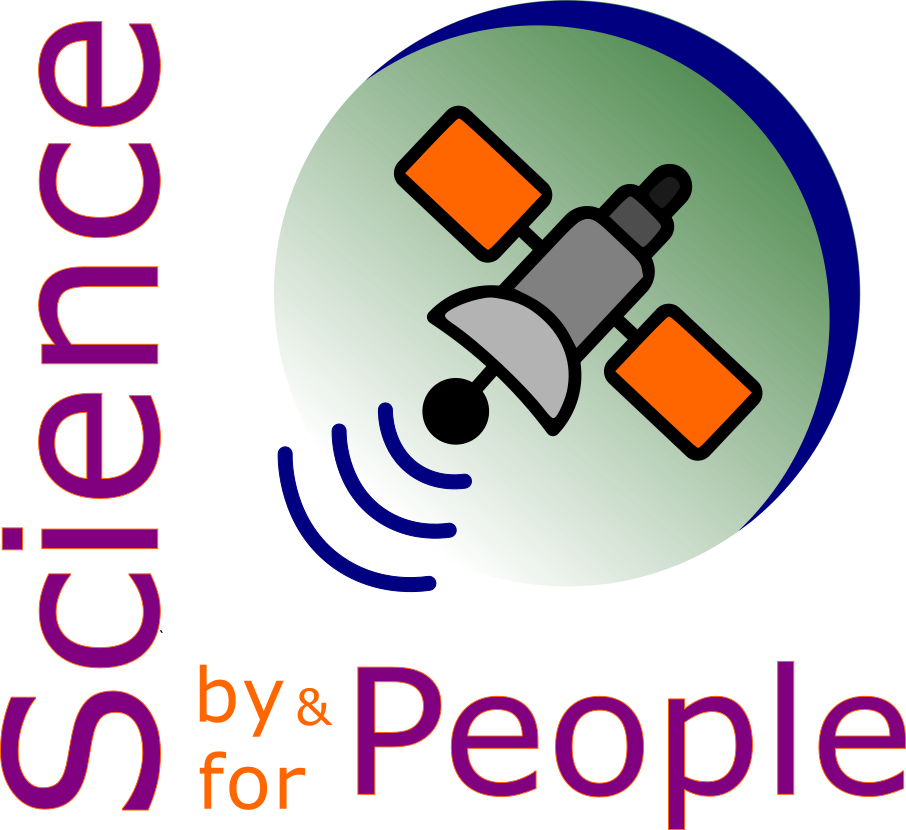
Comments#
Implement comments on top of big title to have a clear view of page subdivision (usefull when coding with vs code and having very long md files)